BookBildr has a Spread View mode that lets you preview your book in two-page spreads. This mode is handy for aligning the elements on your pages and for previewing the actual look of your printed book.
In the BookBildr Editor, zoom out to 50% to enter the Spread View mode. The first spread will show you your book’s cover and the rest will show the interior.
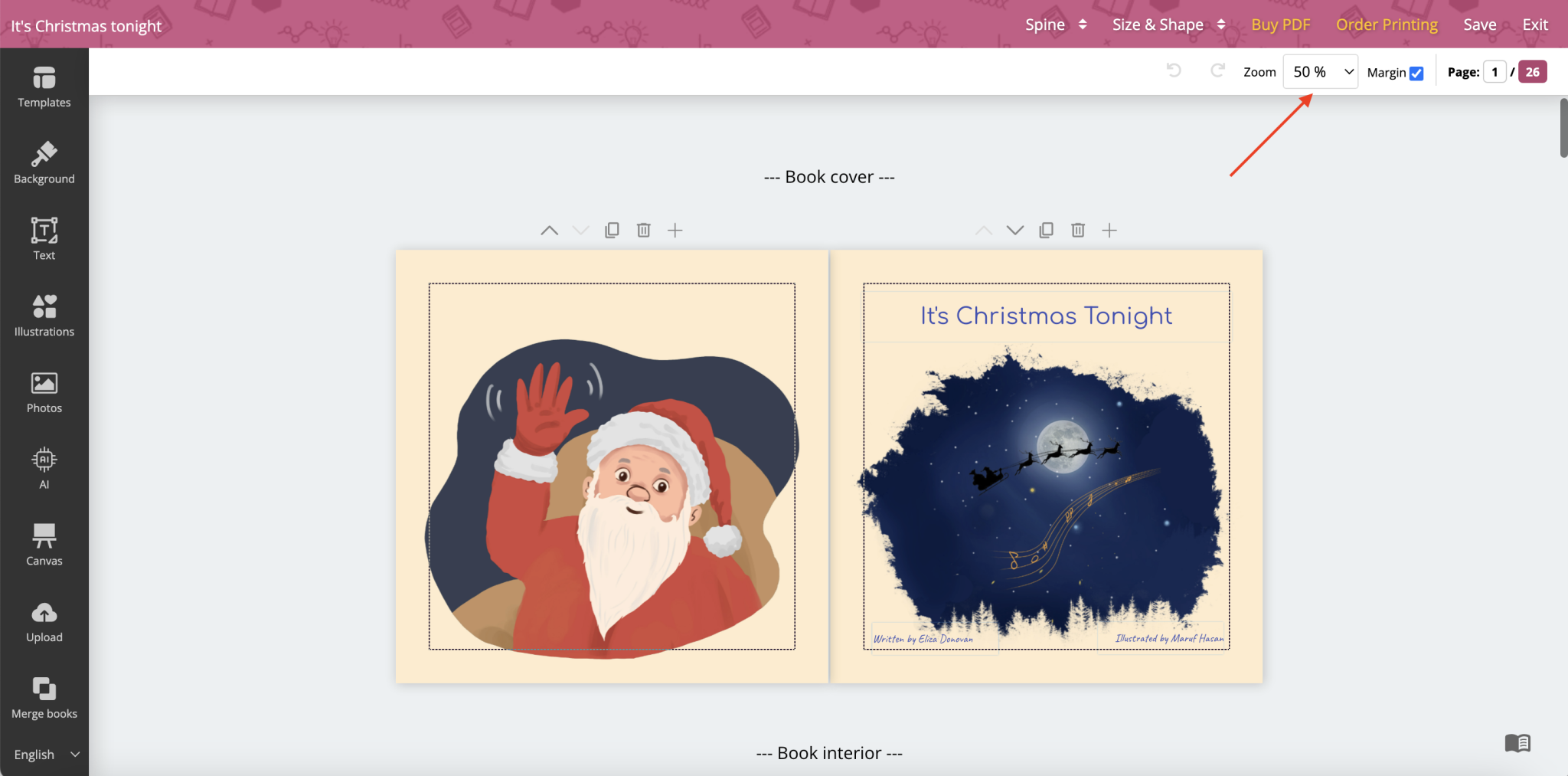
Please note that the insides of the covers are always white and can’t be customized.
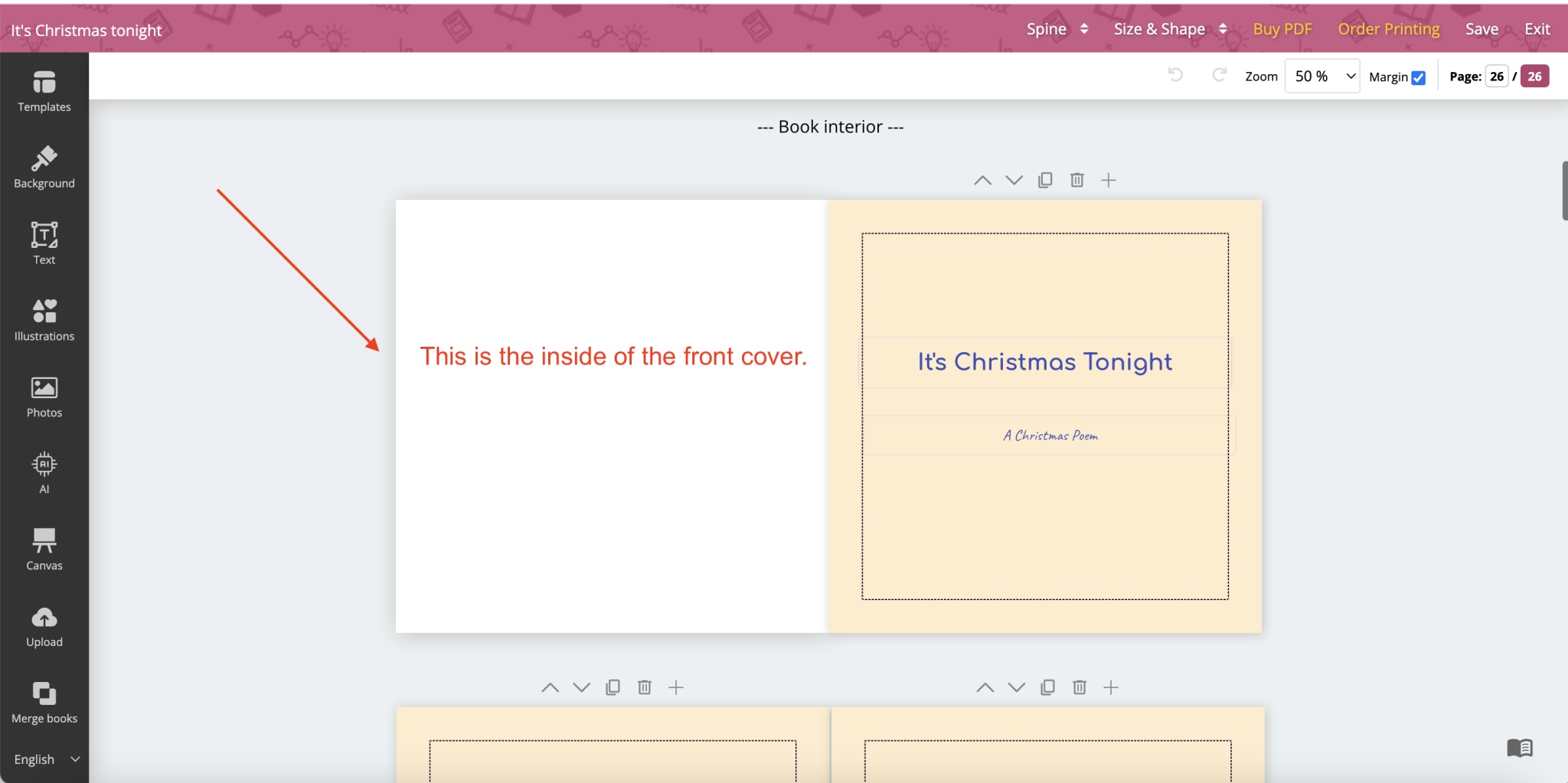
You can work with all the elements on any page but you won’t be able to add any new elements while in Spread Mode. If you want to continue editing your book, zoom back to 100% to exit the Spread Mode and have fun working on your book project!



