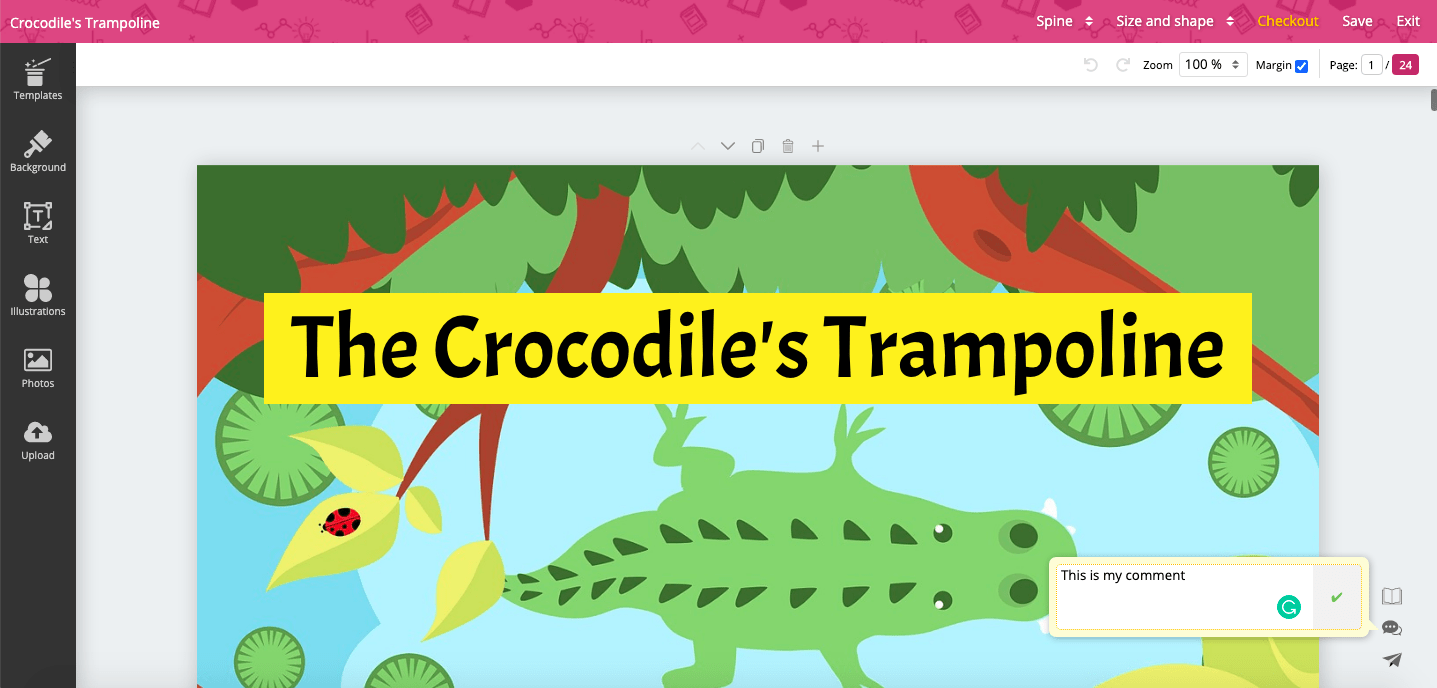BookBildr for Education makes it possible for users to share their book projects with other BookBildr for Educations users, as well as collaborate via the comment system.
The sharing mode is view-only, which means nobody but you will be able to edit your book. However, your friends will be able to leave comments.
To share your BookBildr project, click on the Share icon:
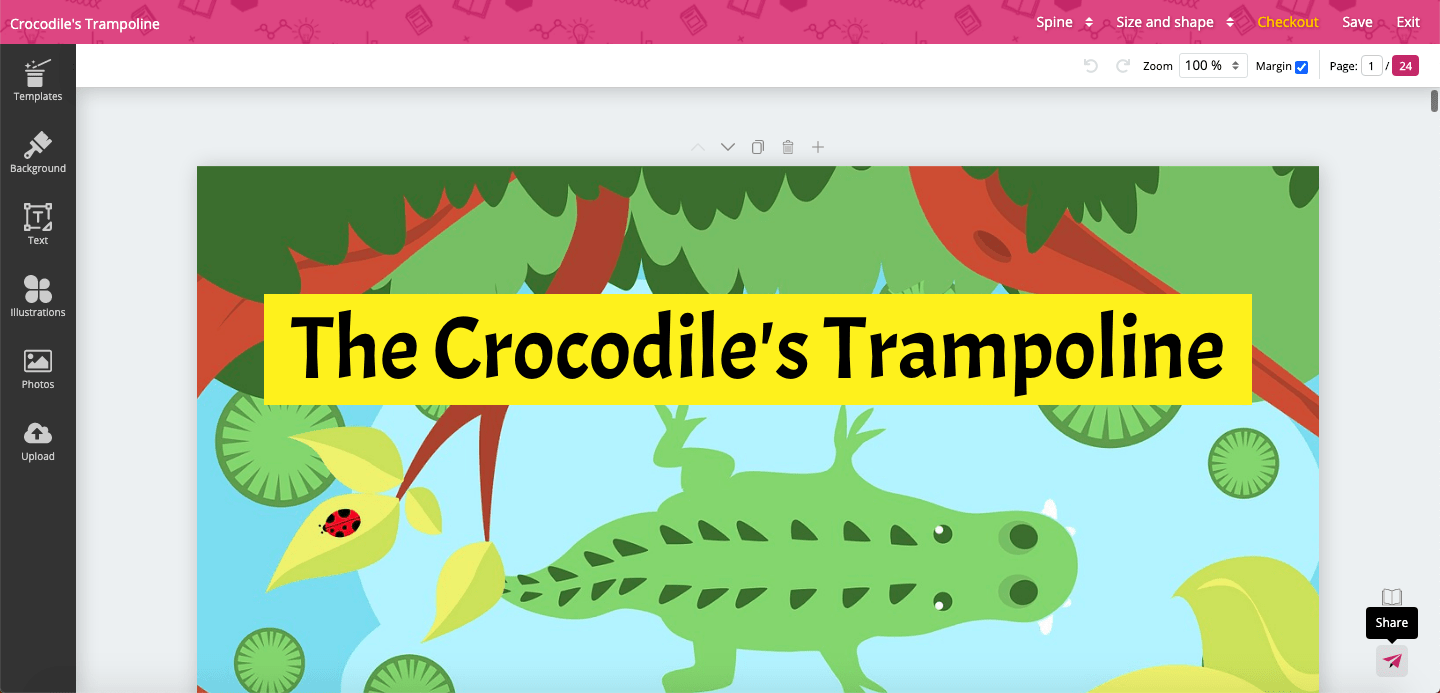
In the popup window that appears, enter the email address of the person you want to share your book with and click on the Share button:
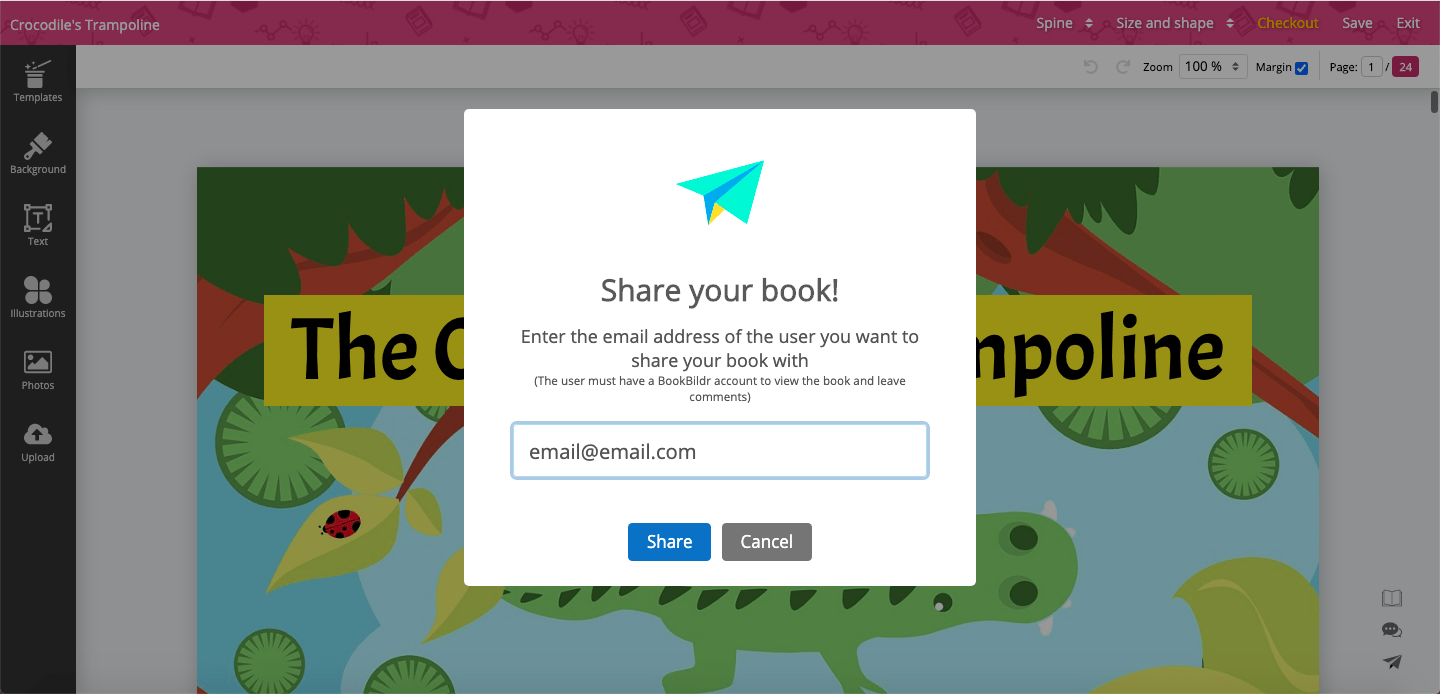
The other user will get an email with a link to view the book. Please note that he or she needs to be logged in to their BookBildr for Education account to view the book.
How to Leave Comments on a Book Project #
To comment on your own BookBildr project or on a project that was shared with you, click on the Comment icon:
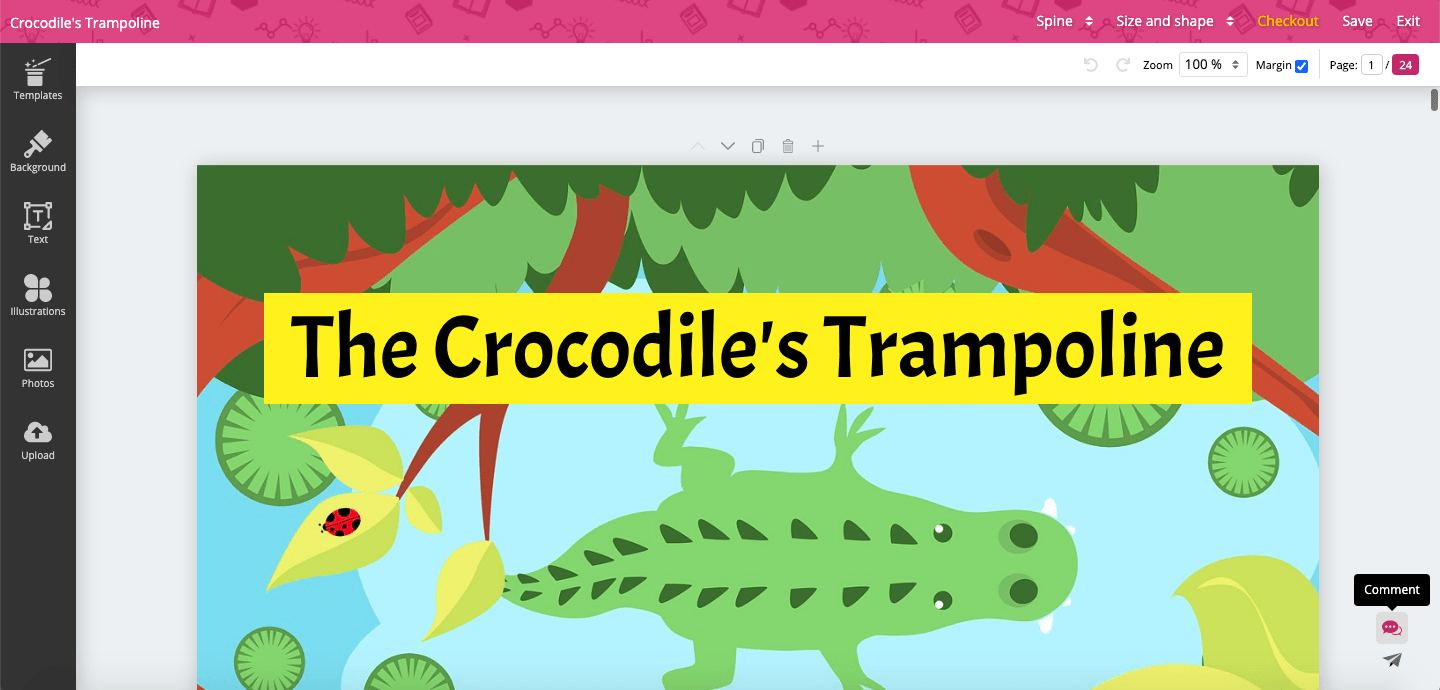
Type your comment in the comment box and click on the Send button. Your comment will be added.