When you register for a BookBildr for Education account, you will be able to select a plan that best fits your needs.
- Fill in your details to create an account
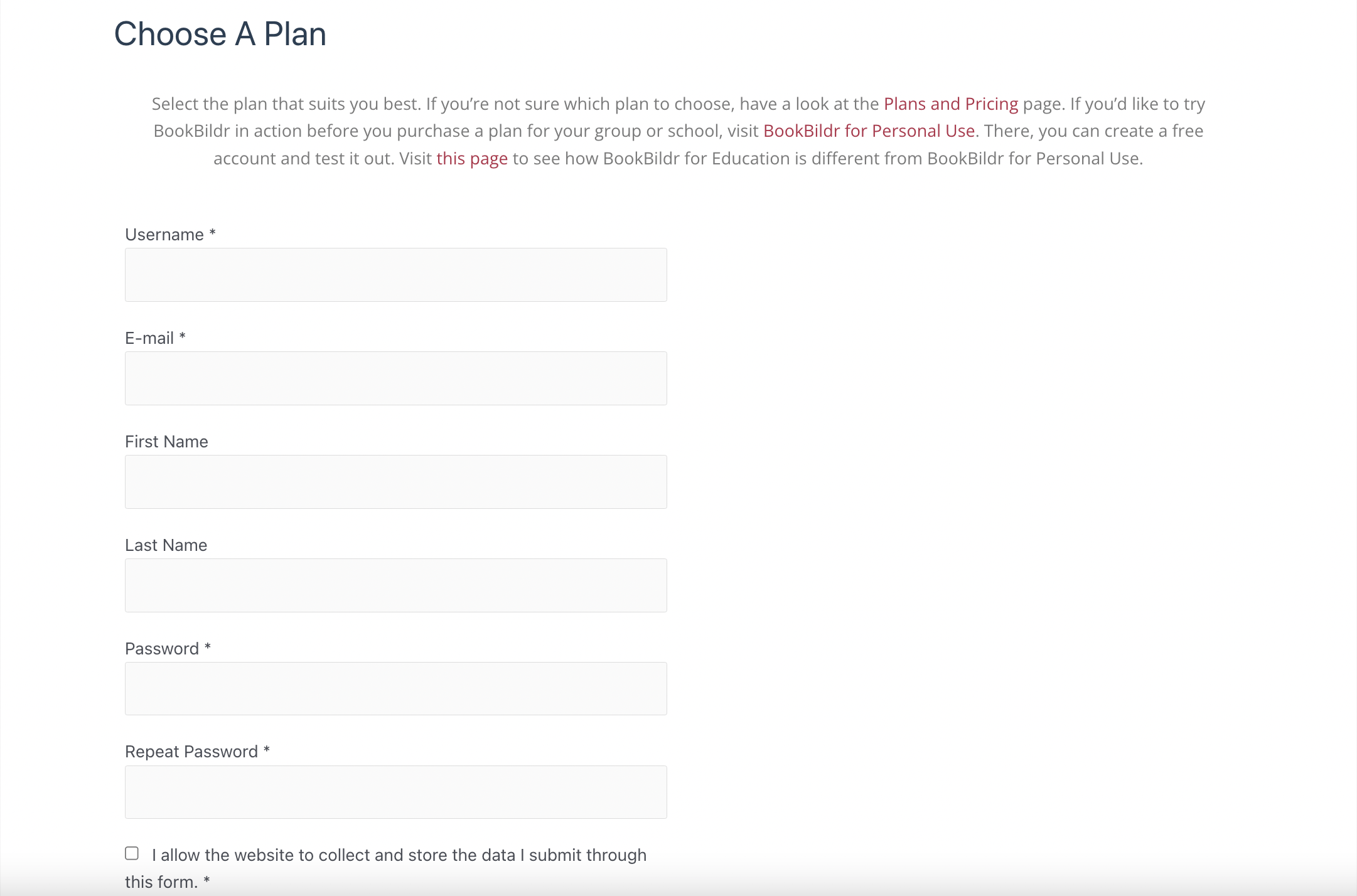
- Under the registration form, select the plan that works best for you
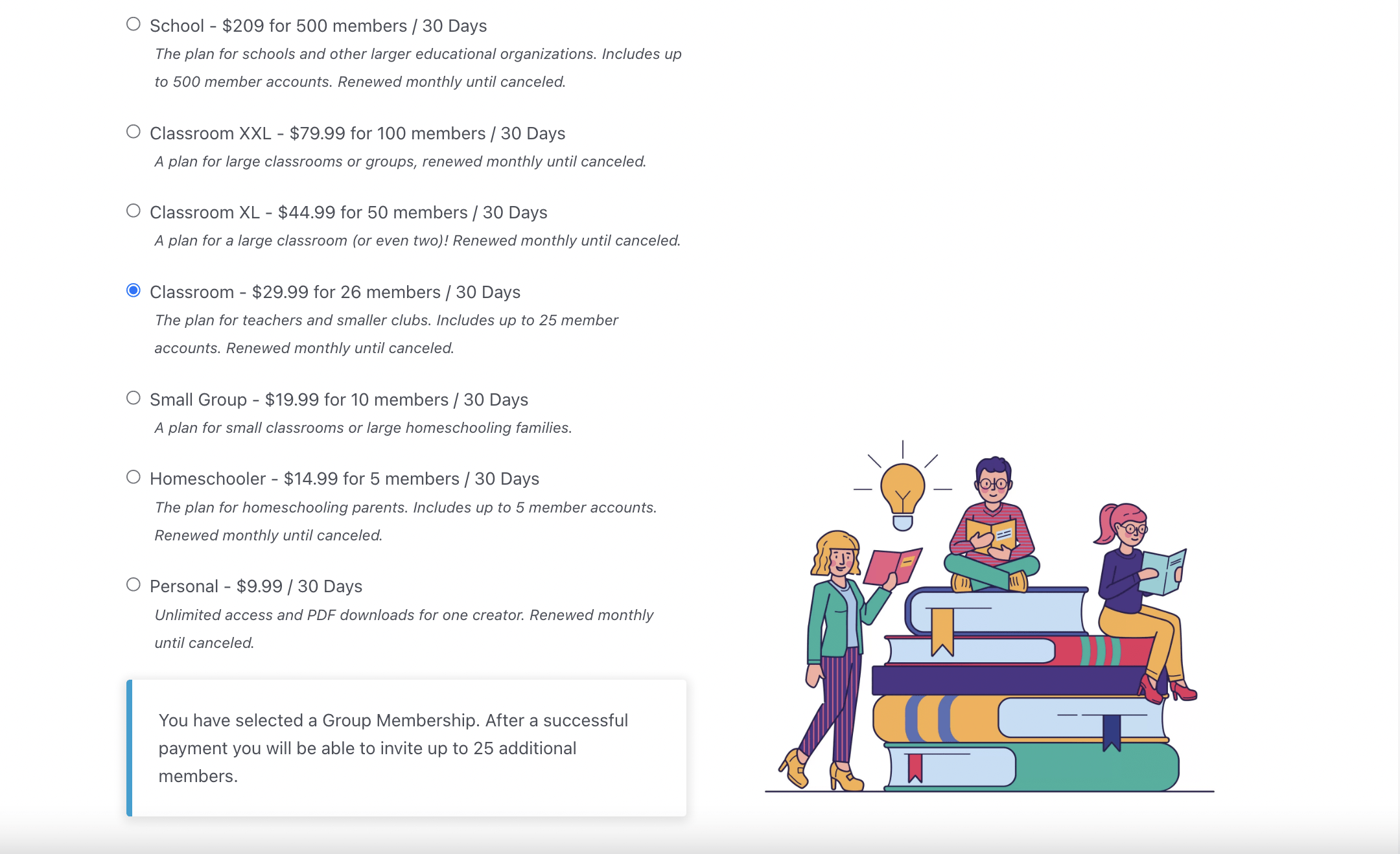
- If you’ve selected a group membership plan, fill in your group’s name and description
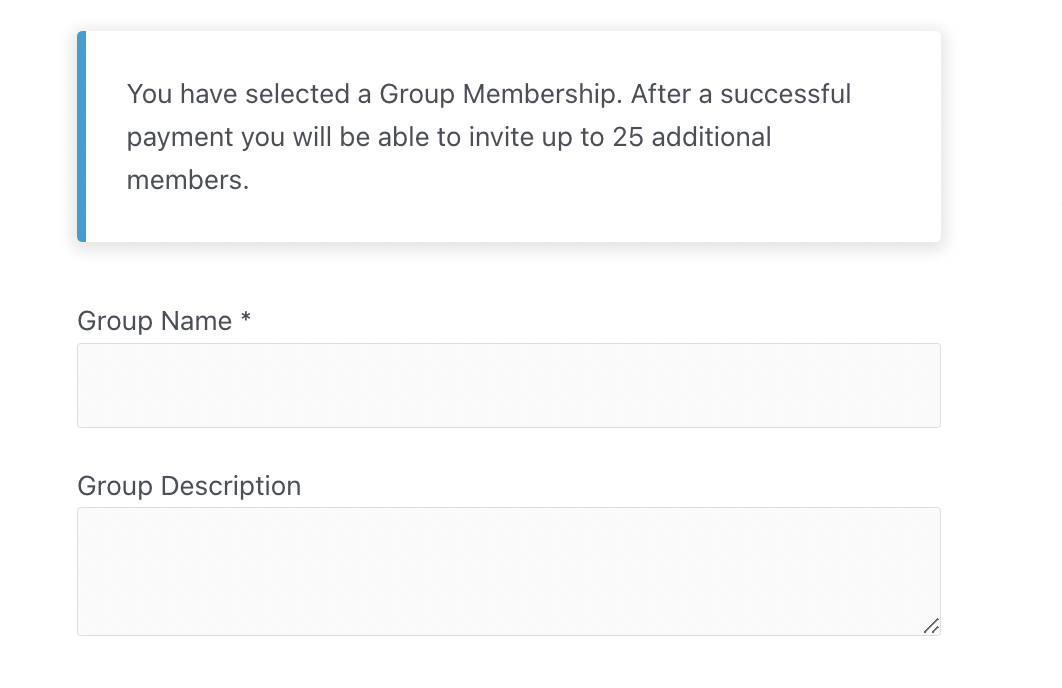
- Select your preferred payment method and enter your billing details. If you have a discount code, enter it too
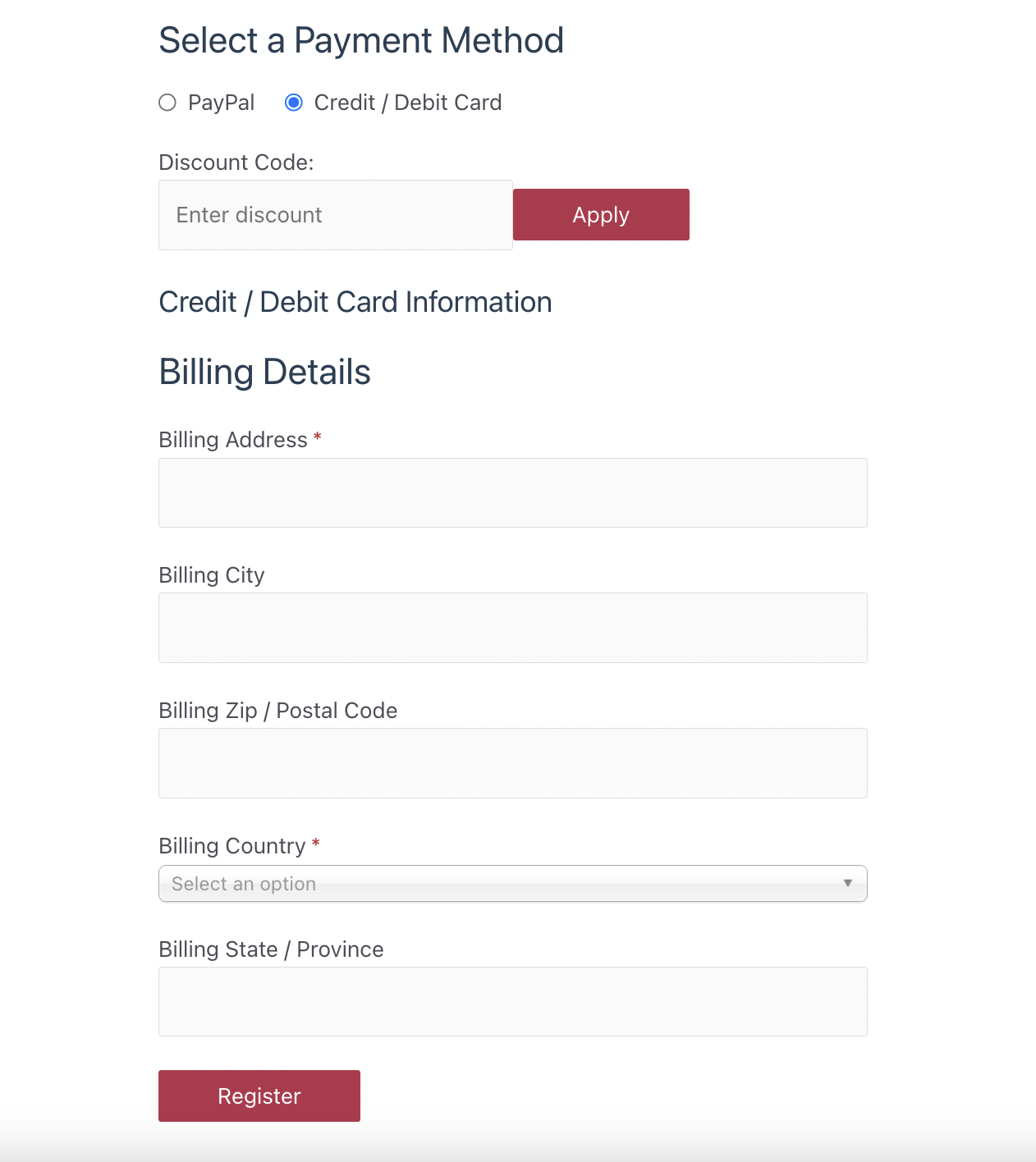
- Click on the Register button
You will then be directed to the payment page where you’ll be able to complete the subscription plan purchase. Please keep in mind that all our plans renew automatically on a monthly basis and you can cancel your subscription at any time from the My Account page.



