To create your first BookBildr book project, log in to your account and click on My Books in the main menu.
On the My Books page, click on the New Book button.
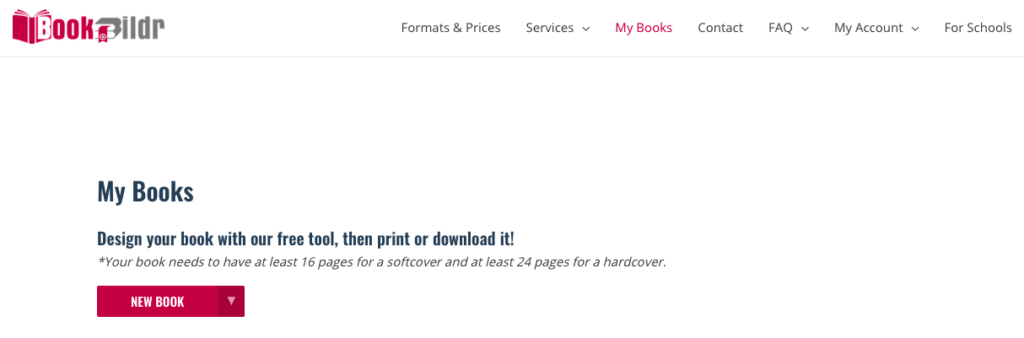
The BookBildr Editor will open:
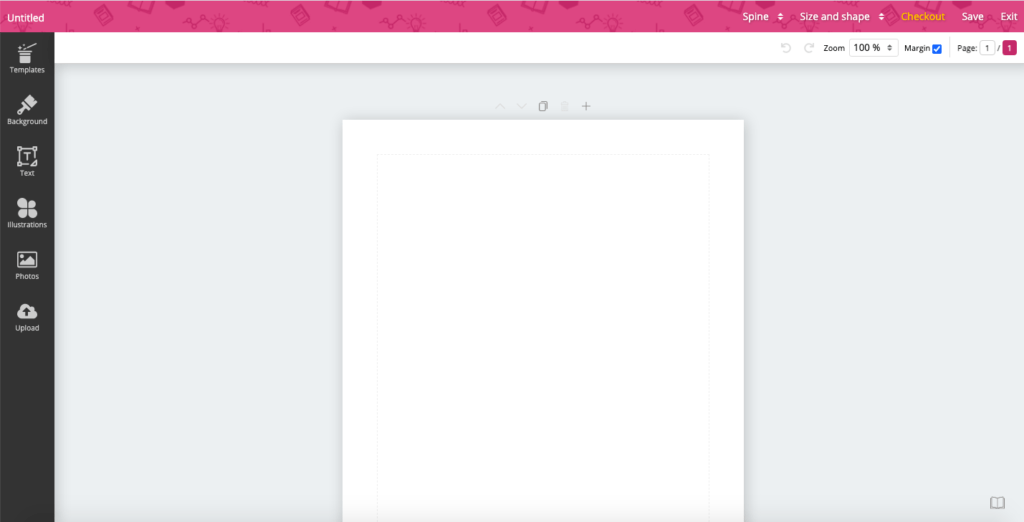
Click on the Size and Shape drop-down menu to select the desired book format. The Small Portrait format is selected by default:
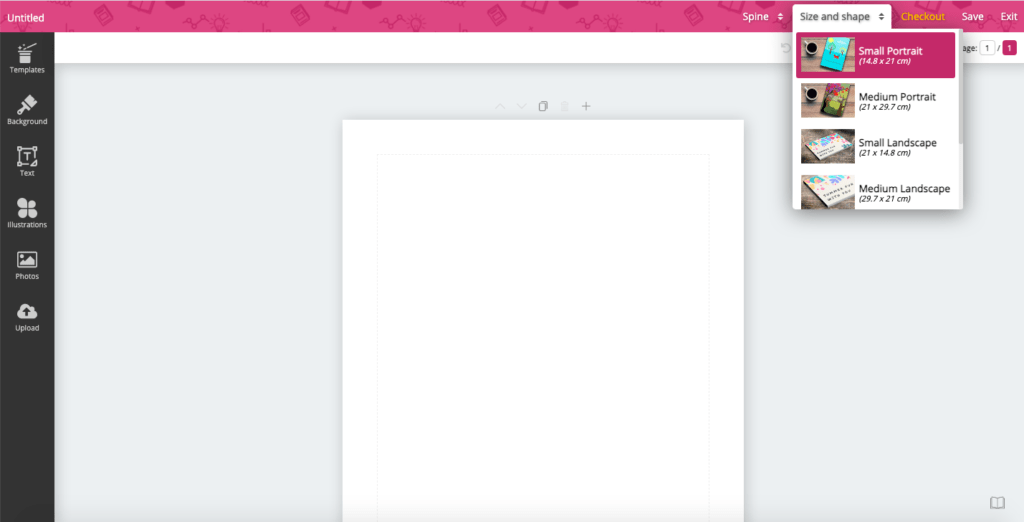
Click on the word “Untitled” to name your book project. This title is for your reference only.
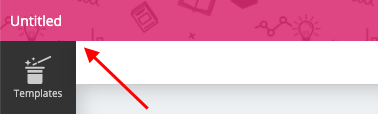
Click on “+” to add a new page:
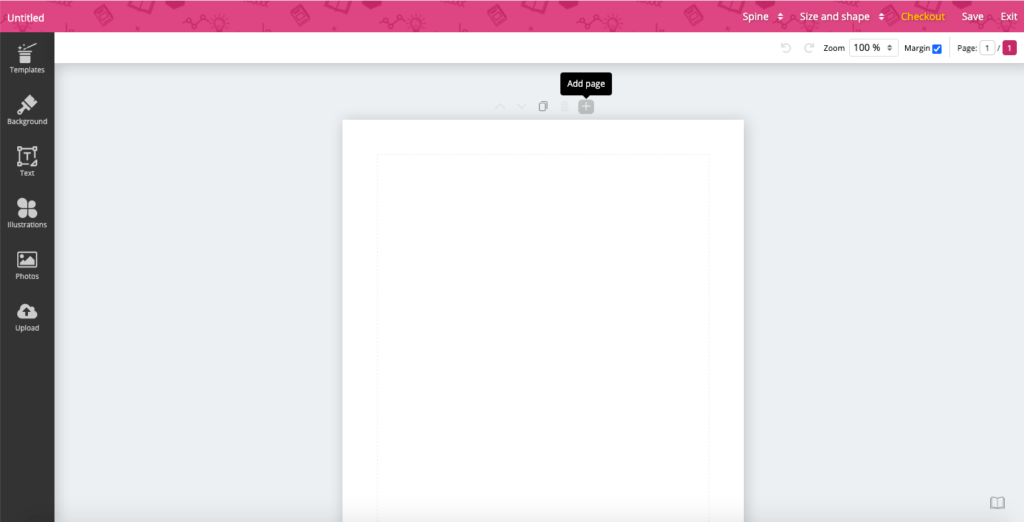
Use the arrows to move pages around:
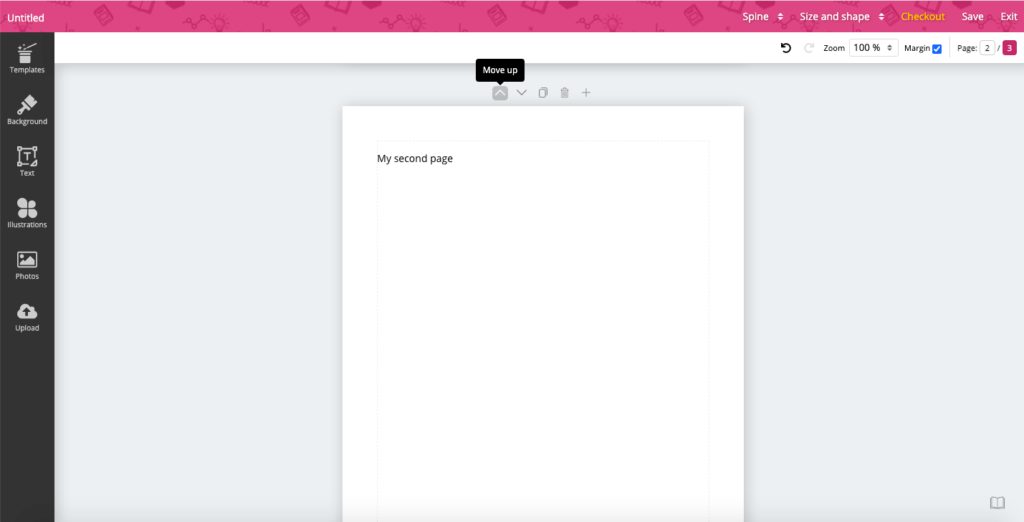
You can also duplicate pages and delete them if needed:
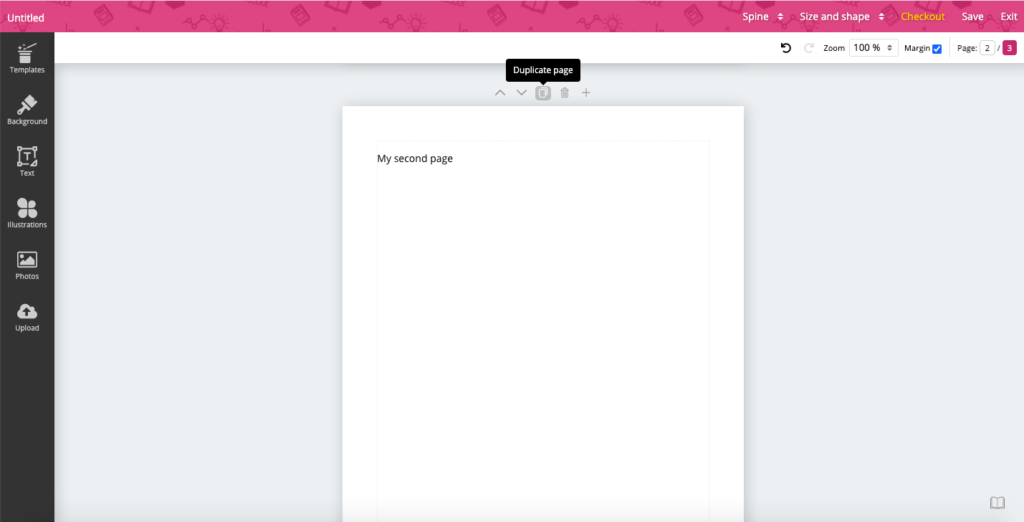
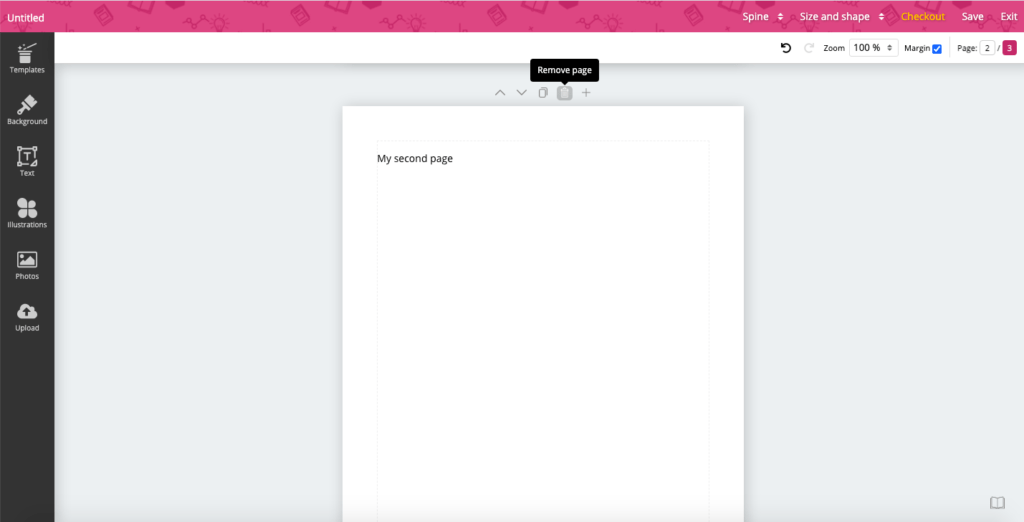
Use the sidebar on the left to add text, illustrations, and photos to your book. Read this article to learn more about adding images and this article to learn how to work with text.



