When you purchase a BookBildr for Education group membership plan, you’ll be able to invite others to join the group (students, writing club members, etc.) That can be done from your member dashboard.
Invite Members via Email #
- Click on My Account in the menu
- On the My Account page, access the Subscription tab and click on the Manage Group link
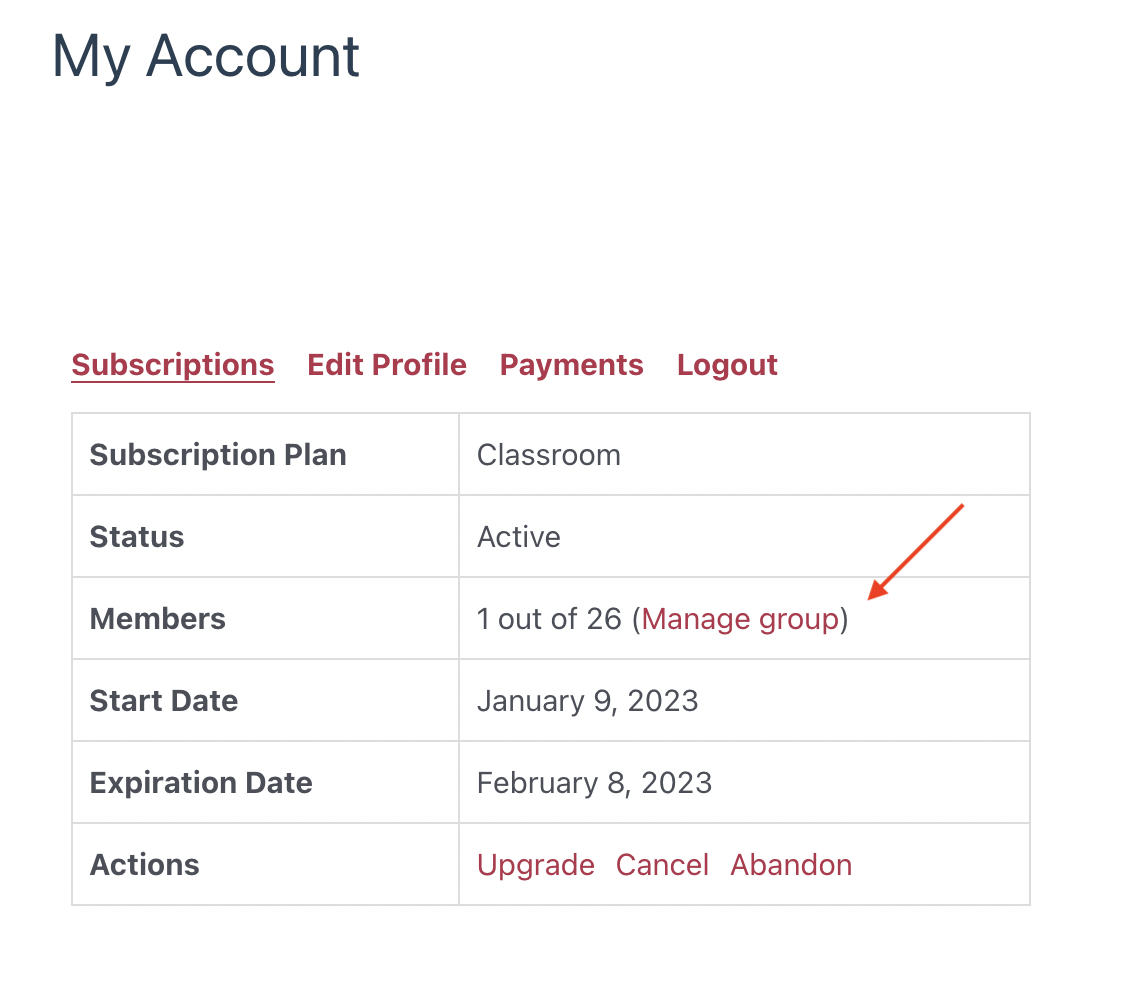
- On the page that opens, add the email addresses of the people you want to invite. You can either separate the email addresses by comma or enter an email address per line
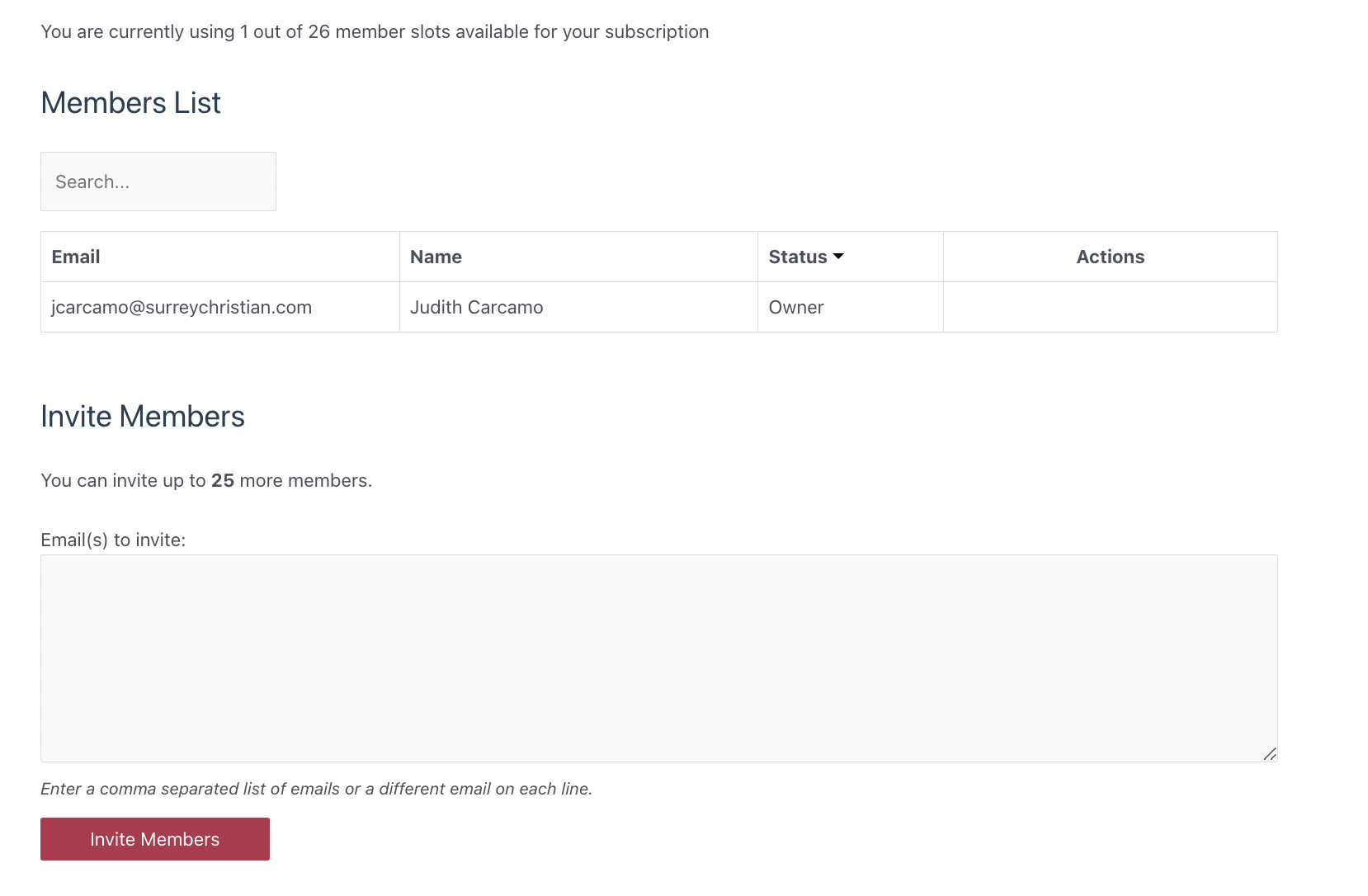
- You will also be able to edit group details and change its title and add a description
Adding Members via an Invitation Link #
To create the link, scroll down to the link generation form, copy it, and share with your students. The link can be regenerated at any time for security or class changes purposes.
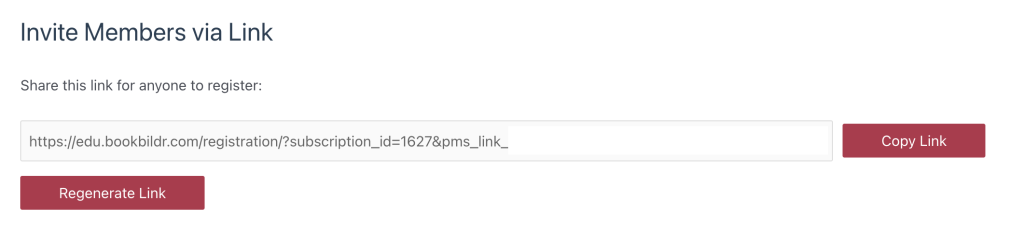
Managing Member List #
In the Members List section, the group owner can view and manage group members. Use the Search field to find members quickly or simply scroll down.
The Actions column lets you do the following:
- Resend invites
- Remove members
By clicking on the column headers for Email, Name or Status, the list can be sorted in ascending or descending order.
Schools that don’t allow external email to be received by student accounts can invite group members via a single, reusable link.



